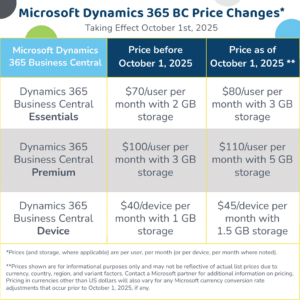Overview of the Price Change (Effective October 1, 2025)
After holding prices steady for more than five years, Microsoft is implementing a price increase for Dynamics 365 Business Central (D365 BC) licenses effective October 1, 2025. This is the first pricing update for Business Central since its launch, reflecting the significant enhancements added to the product over the years. Below is a summary of the current vs. new pricing and included storage per license type: 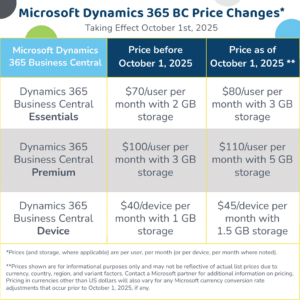
Note: The Team Members license (the light-use license, ~$8 user/month) remains unchanged in price and terms. Only the Essentials, Premium, and Device licenses are affected by this increase.
Impact on Clients – Who Is Affected and When
All new Business Central subscriptions starting on or after October 1, 2025 will be sold at the new prices. For existing clients, any subscription renewals or term expirations that occur on or after Oct 1 will also shift to the new pricing. In practical terms, this means if your client’s annual or multi-year term is up for renewal on October 1 or later, the next term will be priced at $80/$110/$45 per user (as applicable) instead of the old $70/$100/$40 rates. For month-to-month subscriptions, the new pricing will apply from October onwards as well.
Important: License costs listed are for annual contracts, paid annual. Annual contracts, paid monthly and monthly, paid monthly agreements will also increase at 5% and 20% respectively with the new rates.
Along with the price change, Microsoft is raising the default storage capacity included for each customer’s Business Central database (as shown above, each license tier now includes additional cloud storage). This added storage can help support clients’ growing data needs without immediate extra cost, partially offsetting the price rise.
Review licenses
Communicating the Change to Clients – Messaging Tips
When informing your Business Central clients about this price update, a peer-to-peer, transparent approach works best. Remember, many clients have not seen a price change in years, so any increase may raise concerns. Here are some key points and guidance to include in your conversations and client communications:
- Be Proactive and Clear: Don’t wait until the last minute. It’s wise to start notifying clients well in advance of October 1, 2025. Explain that Microsoft is adjusting the pricing for Business Central for the first time in over five years, and provide the exact new vs. old figures for their license type. Early, clear communication builds trust and shows you are on top of their needs.
- Emphasize the Why – Continued Product Investment: Frame the price increase in the context of the continuous improvements and value added to Business Central. Microsoft has steadily delivered new capabilities, integrations, and performance enhancements to Business Central at no additional cost for years. This price adjustment helps align the cost with the significantly expanded functionality of the product in 2025 compared to 2019. In other words, Business Central today offers far more than it did five years ago, and the pricing now reflects that richer solution.
- Highlight Unchanged Elements: Reassure clients that not everything is increasing. For instance, team member licenses (for light users) remain the same price. Also, the included storage per user is increasing, which can reduce or delay any need for purchasing extra storage. So customers are getting more resources along with the higher subscription cost.
- Discuss Impact in Real Dollars: If possible, help the client calculate what the difference will mean for their specific deployment. e.g., “For your 25 Essentials users, a $10 increase per user is an additional $250 per month.” Sometimes seeing the actual dollar impact (which in many cases might be modest relative to their overall IT budget) helps put it in perspective. You can then relate that cost to the value of even one of the new features or improvements they will gain.
- Position It as an Industry Trend: It might help to note that Microsoft isn’t alone in adjusting cloud software prices – and that even after the increase, Business Central remains highly competitive in pricing for full-featured ERP. Microsoft’s business applications are still considered cost-effective for the depth of capabilities provided. This context can assure clients that the change is reasonable and market-aligned, not arbitrary.
By combining these points, partners can convey a balanced message: “Yes, the price is going up, but here’s why, here’s the added value you’re getting, and here’s how we can help you manage it.”
Why the Price is Increasing – New Capabilities Driving More Value
Many clients will ask, “What are we getting for the higher price?” It’s crucial to highlight the new features and enhancements in Business Central that have rolled out (or are coming soon) which justify the added investment. Microsoft has been packing Business Central with modern, innovative capabilities – especially in the last couple of release waves – that drive greater productivity and insights. Here are some of the key enhancements that partners should spotlight:
- AI and Copilot Integration: Business Central now includes Microsoft Copilot AI features embedded in the ERP experience, bringing artificial intelligence assistance to everyday tasks. For example, users can create sales orders via a Copilot chat interface – simply by typing a request or pulling in data from an email, the system will draft sales order lines automatically. Copilot can also generate intelligent product descriptions and item data: using Azure OpenAI (GPT) technology, BC can suggest marketing text for an item, create product variants or units of measure, and even pull in third-party research to enrich product info. In finance, AI-driven capabilities can summarize key financial metrics or trends for a CFO, and assist with tasks like drafting explanatory notes for reports. These Copilot-driven agents help eliminate tedious work – for instance, a “sales order agent” can find item numbers, auto-generate emails/PDFs, and flag any anomalies or fraud indicators during order processing. The bottom line: Business Central is leveraging AI to save time and improve accuracy, from the sales department to accounting. (Notably, Copilot in Business Central is currently included at no extra license cost, but adds tremendous value.)
- Improved Analytics and Reporting (Built-in Power BI): Microsoft has greatly enhanced Business Central’s reporting and analytics capabilities, bridging the gap for users who need insights without heavy IT involvement. In the recent 2024 Wave 2 release, Microsoft added 70+ built-in Power BI reports across finance, sales, inventory, and manufacturing areas. These ready-to-use dashboards (including new Sustainability reports for tracking emissions, see below) help clients get real-time insights out-of-the-box. Users can also leverage Copilot in analysis – using natural language queries to analyze data and create reports without needing a data scientist. The focus has been on delivering “universal” business intelligence within Business Central’s interface, so every user can easily slice and dice data or create charts and reports on the fly. For manufacturing and supply chain, there are improved production analytics and forecasting tools, giving better visibility from shop floor to top floor. All these enhancements mean customers are getting far more analytical power from Business Central than before, helping them make data-driven decisions.
- Deeper Interoperability with Microsoft 365, Power Platform, and Teams: Business Central in 2025 is more tightly integrated with the rest of the Microsoft ecosystem than ever. Users can embed Business Central pages or data directly in Microsoft Teams chats and collaborate on records in real-time. Integration with Excel and Outlook has been streamlined – e.g. editing BC data in Excel and publishing it back or creating invoices right from Outlook. The Power Platform (Power BI, Power Automate, Power Apps) connectivity is also significantly enhanced. Microsoft has introduced the ability to link Business Central environments with Power Platform environments for unified administration, and users can trigger Power Automate flows from Business Central events with ease. In fact, there are now templates and even an AI-based flow designer (Power Automate Copilot) that can build automation using natural language for Business Central data. These integrations mean Business Central doesn’t sit in a silo – it works seamlessly with the tools clients use for productivity and workflow automation. The result is greater efficiency and a more connected experience across Office 365, Teams, and Dynamics. Clients benefit from things like one-click export to Excel, context-aware Power BI visuals inside BC, and the ability to use low-code apps that read/write BC data, all of which have seen improvements in recent updates.
- New Sustainability Management (ESG) Module: In response to the growing need for environmental and social governance tracking, Business Central has introduced built-in sustainability management features. Starting with 2024 Wave 1 and expanding in later releases, organizations can now monitor and record their greenhouse gas (GHG) emissions directly within Business Central. The system supports tracking emissions across Scope 1, 2, and 3 categories (covering direct emissions, energy indirect emissions, and value chain emissions). Users can log emission data in dedicated journals or via purchase documents (for example, capturing fuel usage or electricity data), and Business Central will calculate carbon equivalents using built-in factors. The Sustainability module lets companies set emissions reduction targets, generate ESG reports and scorecards, and even manage carbon credits and fees. Essentially, it provides an ESG tracking toolkit embedded in the ERP, which previously would have required separate systems or spreadsheets. For clients with corporate sustainability goals or regulatory reporting needs, this is a significant new value-add. Partners should underscore that Microsoft is delivering these modern capabilities at no extra module cost within Business Central – an example of the continuous innovation that the price increase helps fund. (And as noted, even Power BI now includes sample reports for sustainability KPIs, making it easier for decision-makers to stay on top of these metrics.)
All of these enhancements make Dynamics 365 Business Central a more powerful, comprehensive solution than it was just a few years ago. Microsoft’s own marketing around Business Central highlights it as the “first AI-powered ERP” in the SMB space. In fact, Velosio’s report from Directions NA 2025 noted that Business Central has over 45,000 customers now and is Microsoft’s showcase for AI integration in business apps. By communicating these improvements, you help clients see the value side of the equation – what they stand to gain in productivity, insights, and capabilities – rather than just the higher cost.
For a detailed look at upcoming features, partners can review the official Dynamics 365 Business Central 2025 Release Wave plans on Microsoft’s site. Microsoft’s Release Planner tool is also useful for tracking when new features (like those mentioned above) are arriving. Additionally, Microsoft’s documentation on Copilot in Business Central provides an overview of the AI features available and in preview. Leveraging these resources can help you stay informed and confidently answer client questions about “what’s new” in Business Central.
Partner Next Steps – Engage Proactively and Add Value
Given the forthcoming changes, Microsoft partners in the Business Central ecosystem should take a proactive, consultative stance with their clients. Here are recommended next steps for partners:
- Identify and Prioritize Affected Clients: Run a report of your Business Central customers with their subscription end dates. Identify which clients have renewals coming up in Q4 2025 and in the first half of 2026 – these are the ones who will be impacted soonest. Prioritize meetings with them to discuss the pricing change and plan a strategy (early renewal, locking rates, budget adjustments, etc.). For clients on open-ended monthly terms, you’ll want to communicate the new rate that will apply from October.
- Craft a Client Communication (Template Available): It’s useful to create an email or letter template that explains the price increase in plain language for your customers. (The Stratos Partner Portal contains client alert templates and messaging guides you can use for this purpose.) The communication should cover the essentials: what is changing, when it takes effect, how it affects that client (e.g. “your renewal on Nov 15 will be at the new price”), and why it’s happening (referencing improvements and Microsoft’s first increase in years). Let them know you, as their partner, are available to discuss options and next steps to mitigate impact.
- Schedule Meetings to Discuss Value & Roadmap: Don’t make it just about the price – use this as an opportunity to check in with clients about their usage of Business Central and upcoming needs. Schedule a call or meeting to review the new features from recent updates (many of which they may not be fully utilizing yet). For example, if a client hasn’t tried the new Copilot features, offer to demonstrate how AI-generated product descriptions or automated sales order creation works. If they’re not aware of the sustainability tracking but it might apply to their industry, highlight that. By focusing on how they can leverage the latest capabilities, you reinforce that their investment in Business Central is paying off in continuous improvement. It also shifts the conversation from just cost to benefit.
- Advise on License Optimization: This is a good time to ensure the client is on the right licensing mix. Perhaps some users could be downgraded to Team Members licenses if they only need light access, which could save money to offset other increases. Or if the client is expanding, maybe they should add those extra users now before the price goes up. Optimize their license counts and types so they’re not over-paying for unused licenses.
- Encourage Early Renewal or Extended Terms: As noted in the previous section, make sure to advise clients about the option to renew before Oct 1 by switching to a 3-year term to lock in current pricing. Clients may not realize they can do this. If a client has budget available in 2025, pre-paying for a multi-year renewal at the lower rate could be very appealing. It’s up to us as partners to present this option and handle the logistics with Microsoft. Many customers will appreciate the chance to delay the increase for a year or more.
- Stay Informed and Leverage Resources: Keep yourself updated on Microsoft announcements around Business Central (e.g., via the Microsoft partner newsletter or the release plan site). Microsoft may also publish official guidance or FAQs for the October 2025 pricing changes – those can be useful to share with clients or to inform your messaging. Additionally, take advantage of any training or webinars from Stratos Cloud Alliance or Microsoft about the new features. The more conversant you are in Business Central’s latest capabilities (AI, Power Platform integration, etc.), the more credibly you can justify the value to your customers.
By taking these steps, partners can turn a potentially challenging conversation into a constructive one. It demonstrates proactiveness, thought leadership, and genuine care for the client’s business and budget.
Stratos Cloud Alliance is Here to Help – Next Actions
As you navigate these pricing changes and client conversations, Stratos Cloud Alliance (SCA) offers support and resources to make the process easier. We’re your ally in the Microsoft partner ecosystem. Here are a few ways we can assist you right now:
- Schedule a Meeting with a Partner Development Manager: Our Stratos Partner Development Managers (PDMs) are available to discuss how the price increase impacts your specific client base and business. They can help you strategize the best approach for renewals, share talking points, and answer any Microsoft program questions. This is a great opportunity to review your portfolio and ensure you’re taking full advantage of available incentives or programs. (Reach out to your PDM directly or contact us to set up a time.)
- Join the Stratos Partner Program: If you’re not yet a member of Stratos Cloud Alliance, consider joining to unlock access to a wealth of partner tools, templates, and one-on-one support. Membership gives you ready-made resources like the client email templates, pricing calculators, and exclusive training that can save you time. We also provide coaching on Microsoft licensing and can help you navigate term renewals or adjustments. Join the Stratos program here to become part of an experienced community of Microsoft partners.
- Access the Partner Portal for Templates and Guides: Existing SCA partners can log into the Stratos Partner Portal to download client alert templates that explain the Business Central price changes. We’ve prepared materials you can white-label and use in your own communications. The portal also contains the latest Microsoft documentation links, release notes, and a forum where you can ask questions or share approaches with other partners. It’s a one-stop shop to equip yourself for these conversations.
Change is always easier to handle together. As a Stratos partner, you’re not alone in this – we’re working alongside you to ensure both you and your clients are well-prepared and see positive outcomes from this transition.
Before you go…
Make sure to note that license costs listed are for annual contracts, paid annual. Annual contracts, paid monthly and monthly, paid monthly agreements will also increase at 5% and 20% respectively with the new rates.
Microsoft’s D365 Business Central price increase on October 1, 2025 is a significant development, but with the right approach and communication, Microsoft partners can turn it into an opportunity. By understanding the details and timeline, helping clients lock in savings before the deadline, and highlighting the impressive new features that Business Central now offers (AI, analytics, integrations, sustainability tracking, and more), you’ll reinforce your role as a trusted advisor.
Use the coming months to get ahead of the news: educate your customers, plan out renewals, and leverage the resources at your disposal (Microsoft’s release plans, Stratos Cloud Alliance support, and blog insights on recent BC enhancements). Your clients will appreciate the heads-up and thoughtful guidance. In the end, these price changes – paired with Business Central’s continued evolution – can drive deeper conversations about how to fully utilize the solutions and create ideas for optimization.
As always, feel free to reach out to Stratos Cloud Alliance for any assistance.